Why Is my computer always out of Memory!?!?
- Posted by zendata in Uncategorized
- No Comments
Why is my computer out of memory!?!?
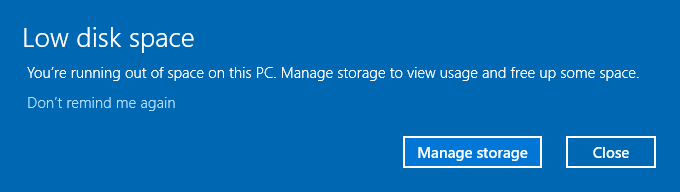
“My computer is out of Memory!?!? But I just deleted a ton of stuff!” This is one of the most common complaints we hear from photographers that are frustrated with their computers. Photoshop, Lightroom, Premiere Pro and other photo and editing software can really eat up low end computer systems. The amount of Data that professional photographers go through is truly staggering and it can be overwhelming to create efficient workflows that don’t result in your computer bogged down and running like a sloth trying to cross a street.
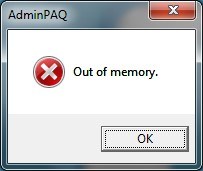
So what can we do about it?
Well first we have to answer a very important question. What type of memory are you running out of?
Often computer users use the term memory interchangeably with storage, but in the realm of computer geeks these two words mean different things.
“Memory” is synonymous with the RAM (random access memory) in your computer. Whereas “Storage” is the amount of hard disk drive (HDD), or solid state drive (SSD) space available.

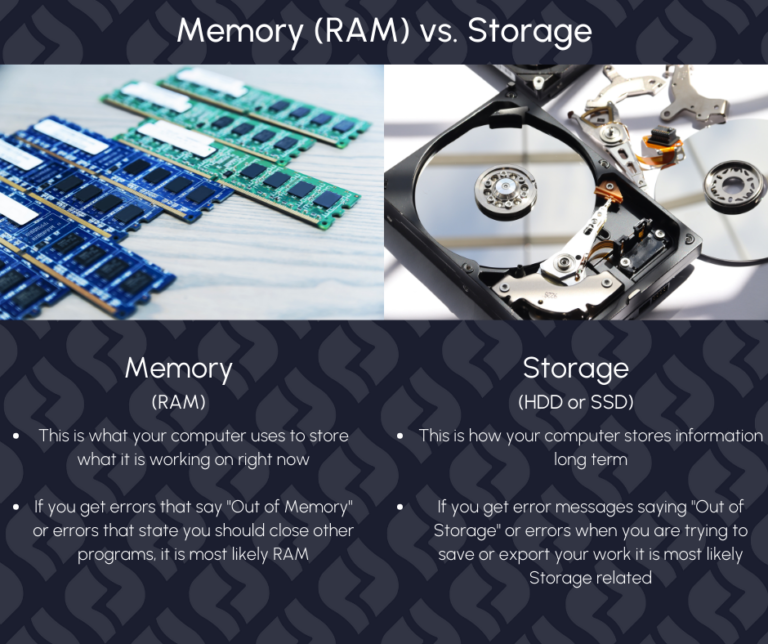
I describe it like this. Imagine that you are making dinner. You go to your pantry and your refrigerator and get out the ingredients your want to use. You take everything over to the counter and begin chopping and working on those products. When you are done you put the items back in the pantry and refrigerator.
In this example the pantry and refrigerator are your storage, or your hard drive/solid state drive. The countertop and cutting board are your RAM.
So if you run out of countertop space (RAM) it becomes very hard to work on anything else, unless you put something away, clean it up or remodel your kitchen! If you run out of room in your pantry or refrigerator (HDD OR SSD), well you either need to clean out the unnecessary items or add another refrigerator in the garage!
The Solution for "Out of Memory"

So if we determined the problem is that we are running out of RAM or Memory, here are few solutions. Remember what is happening in this case is we don’t have enough counterspace in the kitchen to finish making dinner.
- Clean up the Counter: The first thing to try is closing other programs. Perhaps you have 7 million tabs open in your browser and a whole host of other programs running at the same time. Try closing all of them and then trying to reload the program you ran out of memory on. If that doesn’t work try rebooting the computer and running the program before you open anything else. Having Photoshop and Lightroom open at the same time is a big load on your computer.
- Add more Counterspace: If you are constantly running out of memory, then you will likely need to upgrade the amount of RAM in your computer. On many computers, this can be easily upgraded, even by a novice. We talk customers through this process often and it is fun to see them realize they can do it. In some cases your computer will either be at its limit or the manufacturer will have not left room to expand. In this case it’s time for a new system.
The Solution for "Out of Storage"
So if we determined the problem is that we are running out of Storage (HDD or SSD space), here are a few solutions. Remember that what is happening in this case is that we are trying to put the leftovers away and there is no room left in the refrigerator.
1. Clean out the fridge: You likely have some old mayonnaise in the there that you are never gonna use, right?!?! So you can certainly find some old files, cat pictures, or videos of stupid human tricks to delete. As a photographer/videographer you likely have a lot of big fish to fry in the way of old Galleries that you really need to move into long term storage (ie. the garage or storage shed). Backing up to an external HD would be a prudent thing to do here.
2. Add more storage space: Everyone wants a garage fridge, it is basically part of the american dream at this point! On most computers you can pretty easily add a second HDD or SSD for more storage. Again this is the kind of thing we at ZenData are happy to help our customers do. In some cases you may not have the ability to add a second drive, but you could replace your existing drive with a larger one.